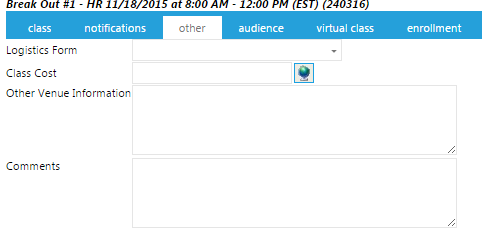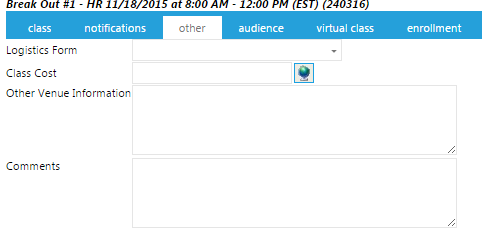The Other Tab
The Other tab lets you set some logistics options at the class session level. All of the information on the Other tab is optional.
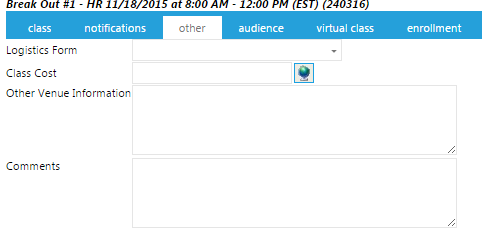
- Logistics Form
- Click the drop-down to select a logistics form, if needed. The Logistics form usually contains directions, hotel information, or other information necessary for a participant when making plans to attend the class. A link to the selected logistics form will appear in the course description on the employee’s Development Plan.
- Class Cost
- Enter a Class Cost, if applicable, and click the Global icon to apply a currency.
- Other Venue Information and Comments
- Use the Other Venue Information and Comments fields to type any additional pertinent details. Development Plans in your system must be configured to show the information entered into these fields.
Once all of your changes have been made, click Save before proceeding on to the next tab.
Related Links
Create a New Class (The Class Tab)
The Notifications Tab
The Audience Tab
The Virtual Class Tab
The Enrollment Tab
The Credit Tab
Copy a Class Session