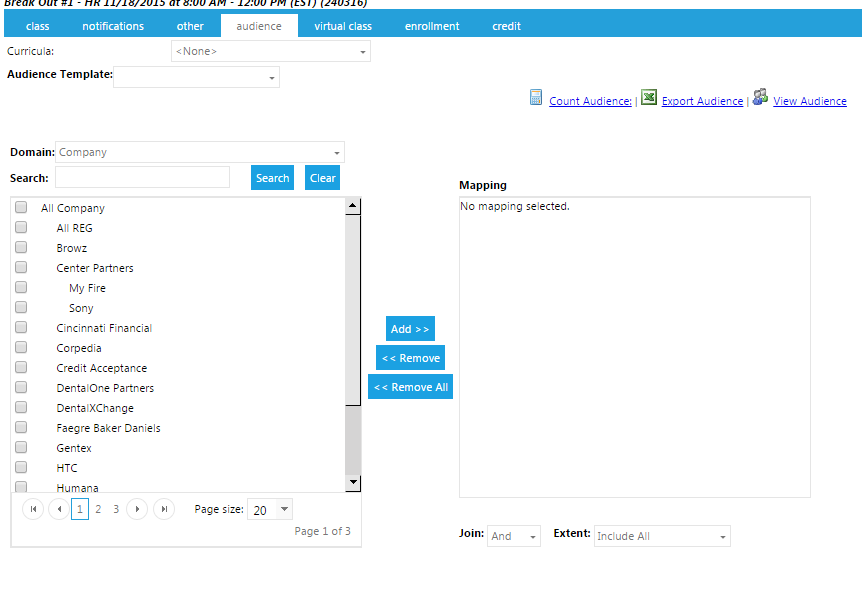
The Audience tab allows you to create an audience specific to a class session. This is optional. If you do not create an audience here, the audience will default to the Resource audience.
One setting specific to this tab is the Curricula drop-down. Use the Curricula drop-down if the class session is associated with a curriculum. The rest of the Audience tab is similar to other Audience screens in the LMS. To see details on how to edit it, go to The Audience Tab screen in the Maintain Learning Resources section.
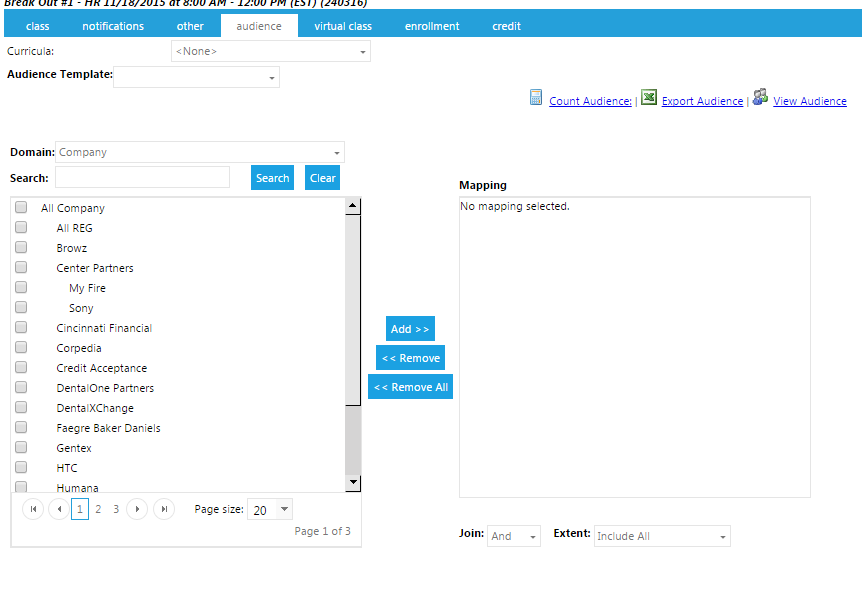
The Audience Tab (Maintain Learning Resources)
Create a New Class (The Class Tab)