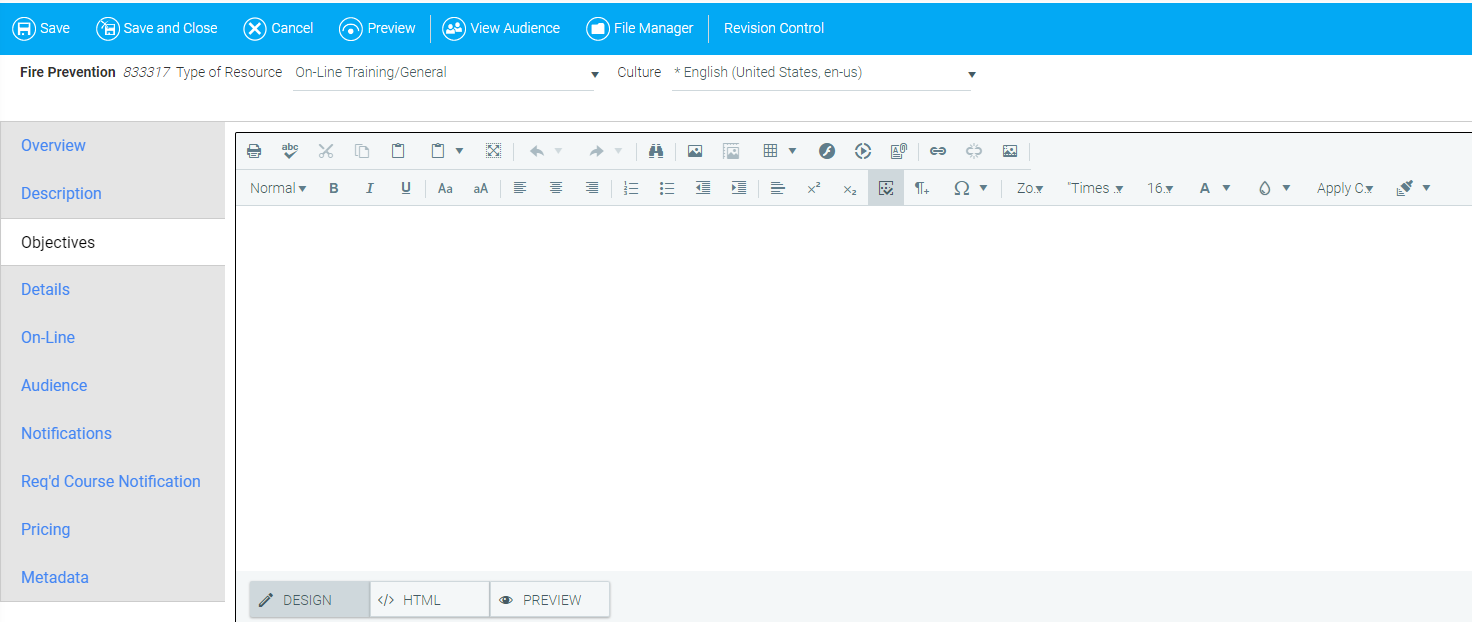
Use the Objectives tab to enter course objectives for the resource. The listed objectives will be visible on the Display Resource screen, along with the course description.
This is an optional item. If no text is entered, then the Objectives header will not be displayed.
This field is a rich text field, which can contain images and formatting. For more information about formatting your description, refer to Using the Rich Text Editor.
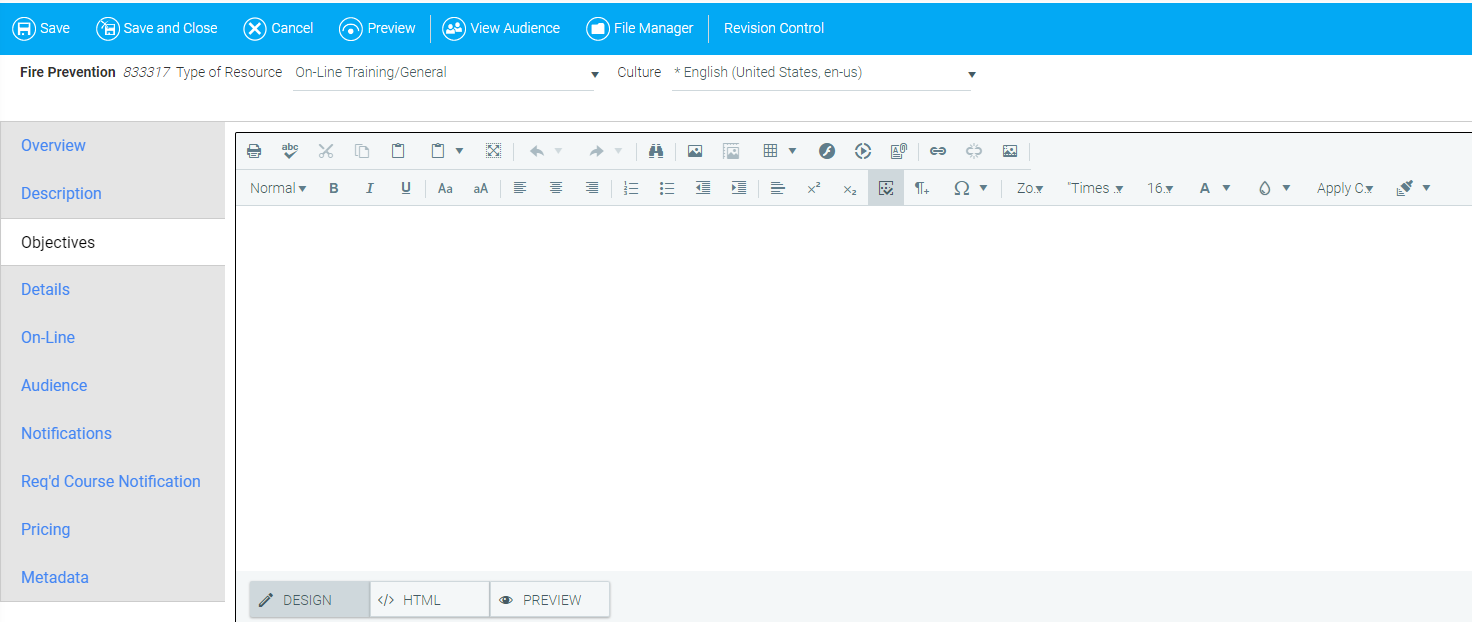
To learn more about how to use each tab, select from the list below, or from the Help navigation tree.